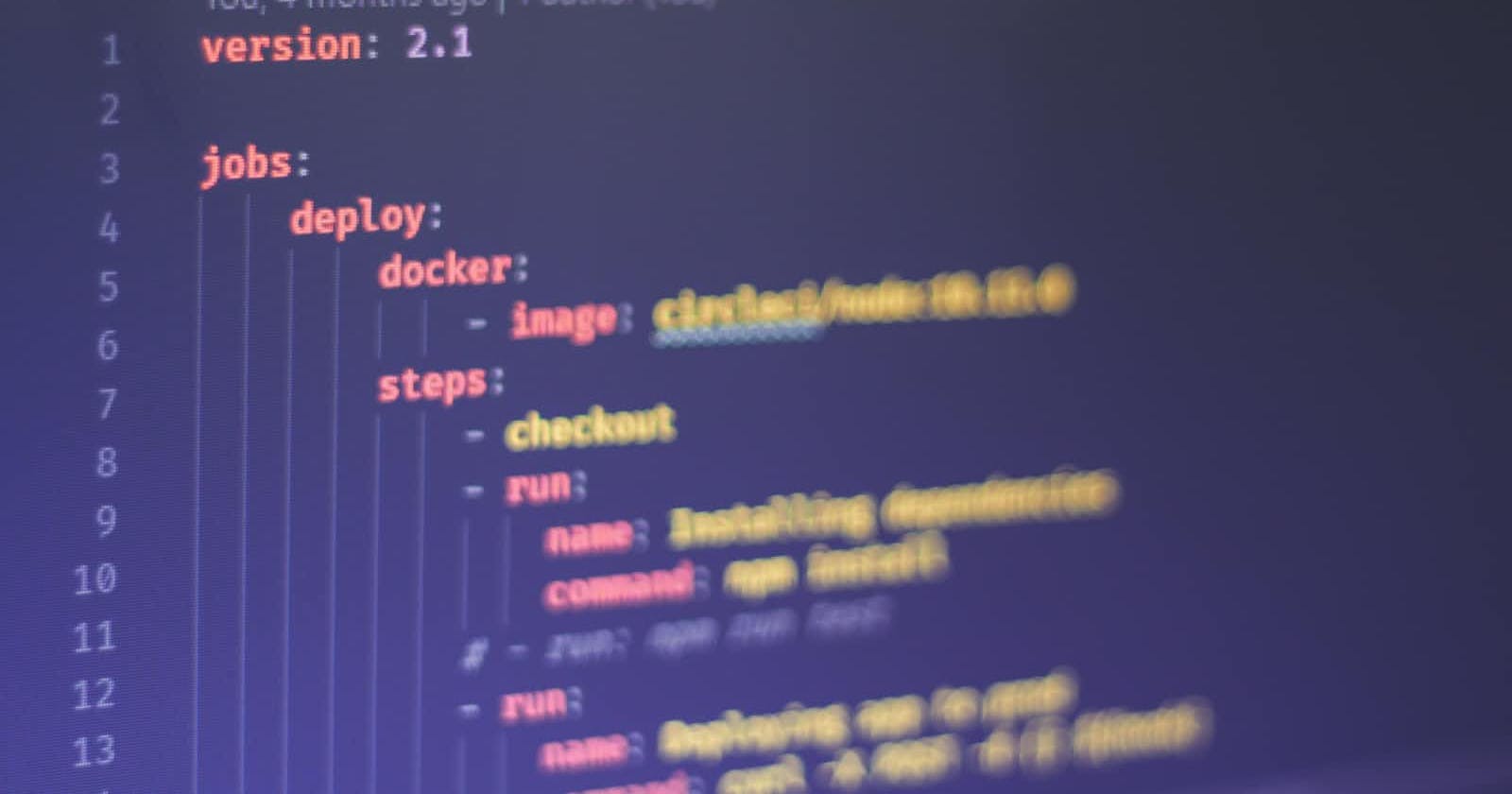Photo by Ferenc Almasi on Unsplash
New JS Keyword in the town, "using"
A Safer Way to Close Resources.
Table of contents
Javascript has just introduced a new keyword in the ES2022 standard, named using. It is used to declare a variable that will automatically be closed when it goes out of scope. This can be useful for variables that are used to access resources, such as database connections and file handles. It is also present in C#.
Syntax
The syntax for the using keyword is as follows:
using (variable) {
// Code that uses the variable
}
The variable can be any valid JavaScript variable name. The code inside the block will be able to access the variable, and the variable will be closed automatically when the block ends.
Use Cases
Here is an example of how the using keyword can be used to close a database connection:
const connection = await db.connect();
using (connection) {
// Use the connection to perform database operations
}
In this example, the connection variable will be closed automatically when the block ends, even if there is an error in the code. This prevents the database connection from being leaked.
The using keyword can also be usejavad to close file handles:
const file = await fs.open("file.txt", "r");
using (file) {
// Read data from the file
}
In this example, the file variable will be closed automatically when the block ends, even if there is an error in the code. This prevents the file handle from being leaked.
Here are some other use cases for the using keyword:
Closing sockets
Closing streams
Closing timers
Closing event listeners
The using keyword can be used in any situation where you need to ensure that a resource is closed properly. It is a simple but powerful way to improve the reliability of your JavaScript code.
Difference with close() keyword
The using keyword is a safer way to close resources than the close() method, because it ensures that the resource is closed even if there is an error in the code. For example, the following code uses the close() method to close a file handle:
const file = fs.open("file.txt", "r");
// Close the file handle explicitly
file.close();
However, if there is an error in the code after the file handle is opened, the file handle will not be closed. This can lead to a resource leak, which is a situation where a resource is not properly released and continues to consume memory or other resources.
Here are some specific things that can happen if you don't use the using keyword:
The resource may continue to consume memory or other resources, even after it is no longer needed.
The resource may become unavailable to other parts of the application.
The resource may become corrupted or damaged.
The application may crash or hang.
Conclusion
It is a good practice to use the using keyword whenever you are working with resources that need to be closed explicitly. However, if you are using a browser that does not support the using keyword as this is a new addition, or if you need more control over when the resource is closed, you should use the close() method instead.